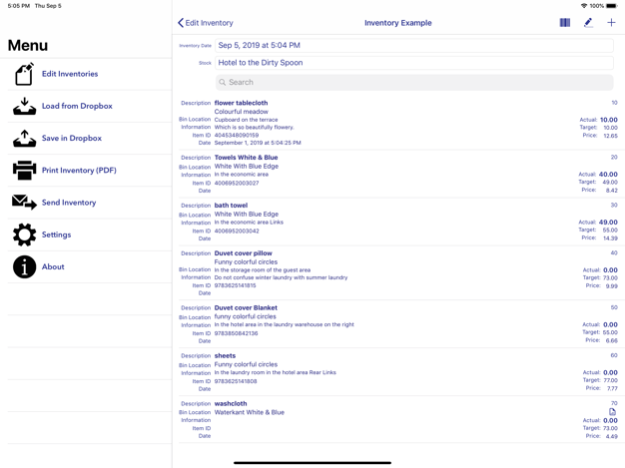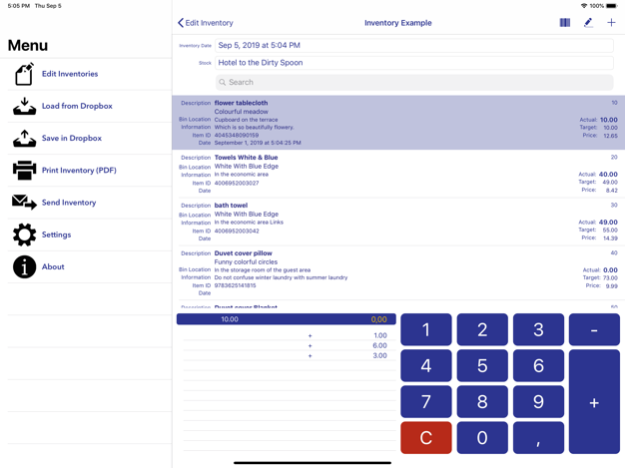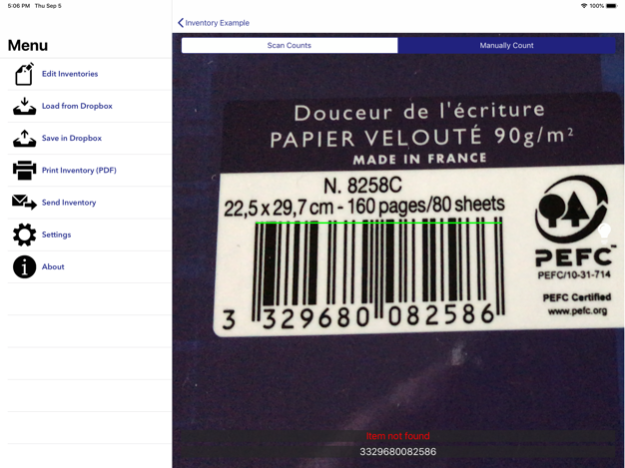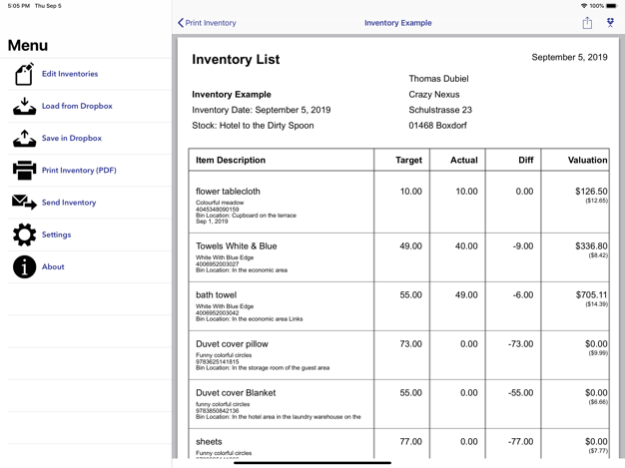Crazy Inventory 2.1.3
Continue to app
Paid Version
Publisher Description
You are looking for an app which supports your manual inventory? Here it is! It will reduce effort and error rate at manual inventories!
The app is kept as simple as possible:
1) Create or import an inventory!
2) Add products to this inventory or select an imported product!
3) Collect counted amounts (positive or negative) until the amount was completely counted!
4) Export the inventory report or send it as pdf-data-file, labeled with your individual company address.
Ready!
■ You can create and delete inventories, products and counted amounts.
■ You can easily import the products you have to count.
■ You can search for articles within an inventory
■ You can scan items via a barcode to find them quickly in the list
■ For processing an inventory you dont need an internet connection.
■ You can also get different products at one time and you dont need to sum up.
■ You can rearrange the list of your products.
■ You can acquire storage locations and storage areas.
■ You can record the inventory date in your inventory.
■ You dont need to sum up.
■ You will always have the overview of target and actual.
■ You have a steady balance between target and actual.
■ You can import and export the inventory and its counted amounts.
■ The import and export of your inventory into your dropbox ist carrie out as an xml file.
■ You can choose, whether the export contains the counted amounts only or the product's target and actual.
■ You can export your inventory as pdf data file into your dropbox.
■ You can send your inventories as pdf data files via e-mail.
■ You can identify the items in your journal according to order and value.
■ An internet connection is only required for for import or export of data.
■ You can use Crazy Inventory on your iPad or iPhone.
■ You can rename inventories
Dec 5, 2023
Version 2.1.3
- Update to the latest Dropbox SDK
- minor bugs fixed
About Crazy Inventory
Crazy Inventory is a paid app for iOS published in the Office Suites & Tools list of apps, part of Business.
The company that develops Crazy Inventory is Thomas Dubiel. The latest version released by its developer is 2.1.3.
To install Crazy Inventory on your iOS device, just click the green Continue To App button above to start the installation process. The app is listed on our website since 2023-12-05 and was downloaded 2 times. We have already checked if the download link is safe, however for your own protection we recommend that you scan the downloaded app with your antivirus. Your antivirus may detect the Crazy Inventory as malware if the download link is broken.
How to install Crazy Inventory on your iOS device:
- Click on the Continue To App button on our website. This will redirect you to the App Store.
- Once the Crazy Inventory is shown in the iTunes listing of your iOS device, you can start its download and installation. Tap on the GET button to the right of the app to start downloading it.
- If you are not logged-in the iOS appstore app, you'll be prompted for your your Apple ID and/or password.
- After Crazy Inventory is downloaded, you'll see an INSTALL button to the right. Tap on it to start the actual installation of the iOS app.
- Once installation is finished you can tap on the OPEN button to start it. Its icon will also be added to your device home screen.